Top FAQs: Card Printers Explained for Beginners and Experts
Table of Contents []
FAQs Card Printers
Understanding Plastic Card Printers: Your Essential GuidePlastic card printers have transformed the way businesses handle identification, membership, promotions, and much more. At Plastic Card ID , we believe that empowering our customers starts with information. That's why we've compiled an extensive list of frequently asked questions (FAQs) about plastic card printers to help you understand what you need and how we can serve you. What is a Plastic Card Printer?Plastic card printers are specialized devices designed to print on plastic cards. These cards are often used for various purposes, such as employee IDs, loyalty cards, gift cards, and more.- Types of Plastic Card Printers: There are several types of printers available, including single-sided, dual-sided, and retransfer printers.- How They Work: They typically use dye sublimation or thermal transfer processes to print high-quality images and text onto plastic cards.- Choosing the Right Printer: Factors to consider include the volume of cards you'll be printing, the level of detail required, and whether you need to print on one or both sides of the card.If you're unsure about which printer is the right fit for your needs, feel free to call us at 800.835.7919 , and we'll be happy to guide you. How To Choose the Right Plastic Card PrinterChoosing the right printer depends on your specific needs. Here are some things to consider:- Volume: Are you printing a few cards a day or thousands a week?- Quality: Do you need high-definition images or will standard quality suffice?- Functionality: Will you print on one side or both sides? Do you need encoding options? Benefits of Owning a Plastic Card Printer- Convenience: Print cards on-demand whenever you need them.- Customization: Tailor each card to fit the occasion, promotion, or individual.- Control: Manage the entire card printing process within your organization. Features To Look For in a Printer- Print Speed: Determines how quickly you can produce cards.- Resolution: Higher resolution printers produce clearer images and text.- Durability: Look for printers with robust construction if you'll be printing frequently. How Does a Plastic Card Printer Work?Understanding the mechanics of plastic card printers can help you better appreciate their capabilities and maintenance needs.- Printing Process: Learn how dye sublimation or thermal transfer technologies create crisp, long-lasting images.- Maintenance: Regular cleaning and proper use ensure your printer's longevity.- Troubleshooting: Recognize common issues and know when to seek professional help. Understanding the Printing ProcessThe technology behind these printers is quite fascinating:- Dye Sublimation: Utilizes heat to transfer dye onto the plastic card for a smooth finish.- Thermal Transfer: Employs a heated ribbon to print durable images onto the card. Maintenance Tips for Longevity- Regular Cleaning: Prevents buildup that can affect print quality.- Proper Usage: Follow guidelines to avoid unnecessary wear and tear. Troubleshooting Common Issues- Print Quality Problems: Learn to adjust settings for optimal results.- Mechanical Issues: Simple fixes can often resolve minor printer jams or errors. Customizing Cards with Plastic Card PrintersOne of the biggest advantages of plastic card printers is the ability to create custom cards.- Design Flexibility: Your cards can feature any design, photo, or text you choose.- Branding: Reflect your company's brand with logos, fonts, and colors.- Security Features: Add holograms, watermarks, or magnetic stripes for enhanced security. Designing Your Perfect Card- Software: Use design software to lay out your card before printing.- Elements: Incorporate logos, text, and images to create a professional look. Adding Security Features- Holograms and Watermarks: Discourage counterfeiting and tampering.- Magnetic Stripes and Chips: Store data and integrate with security systems. Frequently Asked Questions About Card PrintingAt Plastic Card ID , we've encountered numerous questions from our clients regarding plastic card printing. Choosing the Right Cards for Your PrinterThe type of card you choose can greatly affect the outcome:- Material: PVC, Composite, or Biodegradable options.- Size and Thickness: Standard credit card size is most common, but other options are available. Understanding Print CostsThe cost to print each card will depend on several factors:- Quantity: Buying materials in bulk can reduce costs.- Complexity: More colors and higher resolution can increase the price. Addressing Printer ConnectivityToday's printers offer a range of connectivity options:- USB: The most common and straightforward connection.- Ethernet: For networked printing solutions.- Wireless: Offers flexibility and convenience for placement. Incorporating Sustainability with Eco-Friendly PrintersSustainability is becoming a crucial aspect of all business processes, including card printing.- Eco-Friendly Materials: Choose printers and cards that support sustainable practices.- Energy Efficiency: Modern printers are designed to use less power without sacrificing quality.- Recycling Programs: Participate in programs to recycle used cards and printer ribbons. Choosing Eco-Friendly Printer MaterialsEnvironmentally friendly options are increasingly available:- Biodegradable Cards: Break down more easily without harming the environment.- Recycled Plastic: Makes use of post-consumer waste. Energy-Efficient Printing Solutions- Low-Power Modes: Save energy when the printer is not actively being used.- Special Energy-Saving Features: Look for Energy Star-certified printers. The Importance of Printer Maintenance and Support Regular maintenance and access to reliable support are critical to your printer's performance.- Routine Cleanings: Keep your printer running smoothly with scheduled cleanings.- Software Updates: Ensure you have the latest firmware and drivers installed.- Technical Support: Know how to reach out when you need help with your printer. How to Maintain Your PrinterSimple maintenance steps can extend your printer's life and ensure consistent quality:- Cleaning Kits: Use the manufacturer-recommended kits.- Regular Inspections: Spot issues before they become problems. Accessing Technical SupportIf you encounter problems, technical support is vital:- Warranty Services: Understand your printer's warranty and what it covers.- Support Lines: Experienced technicians can often guide you through issues over the phone. Advancements in Plastic Card Printing TechnologyThe technology for card printing is consistently advancing, bringing new features and capabilities to the market.- Higher Resolutions: For even more detailed images and text.- Faster Print Speeds: Meet high-volume demands more efficiently.- Advanced Security: New innovations in card security are on the rise. Staying Up-To-Date with New TechnologyTo stay competitive, it's crucial to keep abreast of the latest developments:- Industry Publications: Follow leading journals and newsletters.- Trade Shows: See the latest printer models and technologies first-hand. How Technology Enhances SecuritySecurity features continue to evolve:- Smart Chips: Store more data and interact with readers for authentication.- Biometric Data: Integrate fingerprints or facial recognition into ID cards. Keys to Successful Card Printing ProjectsA successful card printing project doesn't just happen; it requires planning and attention to detail.- Understanding Your Needs: Assess the scope and purpose of your card printing project.- Preparing Your Designs: Ensure your designs are print-ready for the best finished product.- Testing Before Full Production: Run a small batch to check for errors or quality issues. Planning Your Card Printing Project- Set Clear Objectives: Define what you need to achieve with your printed cards.- Budgeting: Allot funds appropriately to cover printer, supplies, and design costs. Streamlining the Printing Process- Efficient Workflows: Set up processes for quick and easy printing.- Training Staff: Educate team members on printer operation and troubleshooting. Why Choose Plastic Card ID for Your Plastic Card Printing NeedsOur team at Plastic Card ID is dedicated to ensuring that you have the best experience when choosing and using a plastic card printer. We believe in transparency and customer empowerment, and our comprehensive FAQ section reflects that commitment.When you choose us, you're not just getting a printer; you're getting a partner in your card printing journey. Call 800.835.7919 today for more information or to get started with your new order. Our Commitment to Customer EducationWe invest in educating our customers so they can make informed decisions:- Extensive Resources: Our FAQs and guides are there to answer all your questions.- Dedicated Staff: Our team is ready to provide personalized advice and support. Nationwide Service and SupportNo matter where you are in the country, our services are available to you:- Shipping Anywhere in the Nation: Get your printer and supplies regardless of your location.- Remote Support: Troubleshoot problems over the phone with our experienced technicians. Ready to Get Started?If you're ready to [take control of your card printing](tel:800.835.7919 ) needs or have any further questions, our team is here for you. With nationwide coverage, easy contact at 800.835.7919 , and a commitment to quality service, Plastic Card ID is your go-to provider for all things related to plastic card printers.Remember, we are here to empower you with information and provide the tools you need to create the perfect plastic cards for your organization. Take the first step towards seamless card printing by reaching out to us now. Your satisfaction is our promise, and your successful printing projects are our goal.

Previous Page

 Copyright © All rights reserved. Click here to view
Copyright © All rights reserved. Click here to view