Essential Tips: Choosing Card Printers for Your Business Needs
Table of Contents []
- Choosing Card Printers
- Understanding Your Card Printing Needs
- The Spectrum of Card Printer Types
- Evaluating the Cost vs. Benefit of Advanced Card Features
- Ensuring Compatibility with Your Existing Systems
- Maximizing Efficiency with the Right Print Technology
- Personalizing Your Card Design
- Streamlining the Card Printing Process
- Making the Decision: Choosing the Best Card Printer for Your Business
Choosing Card Printers
Understanding Your Card Printing Needs

Selecting the right card printer for your business might seem complicated, but it's an essential decision that impacts not only the quality of your cards but also the efficiency of your operations. With a myriad of options available, it's easy to feel overwhelmed. However, by carefully considering your specific needs, you can streamline the decision-making process and find a card printer that rises to meet your unique challenges and opportunities.
Every company's card printing requirements are shaped by various factors, such as the volume of cards needed, the level of detail on the cards, and security features. Whether you're printing employee IDs, loyalty cards, or access badges, the right printer can make a significant difference in the professional appearance and functionality of your printed materials.
At Plastic Card ID , we understand the importance of choosing a card printer that matches your criteria. Our expertise is here to guide you through the selection process, ensuring that you feel confident in your choice. If you're ready to discuss your card printing needs, please reach out to us at 800.835.7919 .
Identify the Purpose of Your Printed Cards
Before diving into the variety of printers available, it's important to define the purpose of your cards. Are these for daily employee log-in purposes, or high-security clearance badges? The card's purpose will dictate the necessary features, like chip encoding or magnetic stripes.
Determining the purpose will also help in choosing the card material. For example, tougher PVC cards will withstand daily use, while biodegradable materials might be preferable for event-specific badges with a shorter lifespan.
Know Your Print Volume
Understanding the number of cards you need to print in a given time period can greatly influence which model will suit you best. High-volume printers are designed to handle a greater capacity and offer quicker print times, while smaller volume printers might be more cost-effective for businesses with modest printing needs.
A printer that matches your volume requirements will not only ensure timely production but also prolong the life of the machine by reducing wear and tear.
Assess the Quality and Security Features You Need
High-quality, detailed images and secure encoding features are crucial for certain card types. Whether you require watermarks, holograms, or smart card encoding, investing in a printer with advanced capabilities might be essential for your security needs.
However, for more basic ID cards or gift cards, a standard model with simpler features might suffice. Balancing your needs with the available features is key to making the right choice.
Consider the Printer's Durability and Ease of Use
Opt for a printer built to last, especially if it will be used frequently. It should also be user-friendly, allowing your staff to operate it with minimal training. This ensures that productivity isn't hampered by complicated machinery.
Some printers offer intuitive interfaces and easy-to-load card hoppers, which can reduce the time spent on operational tasks.
Post-Sale Support and Warranty
After purchase support from the manufacturer or supplier, like Plastic Card ID , can be incredibly valuable. From troubleshooting to maintenance, a responsive support team can save your business time and money in the long run.
Additionally, check what warranties are offered with your printer to protect your investment and gain peace of mind.
The Spectrum of Card Printer Types

Card printers come in various shapes, sizes, and with a diverse range of functionalities. To simplify your search, focus on the four primary types of card printers: single-sided, dual-sided, retransfer, and laminating printers. Each kind is tailored to specific printing tasks, so understanding their strengths and weaknesses is critical.
Single-sided printers are the most basic and are ideal for simple card printing tasks. On the other hand, dual-sided printers can simultaneously print both sides of a card, saving time and adding versatility. For the highest quality images and security features, retransfer printers are the top choice. Laminating printers add a protective layer over the card, which is excellent for preventing wear and tear over time.
Single-Sided Printers
Great for basic card printing needs, single-sided printers are user-friendly and cost-effective. They are perfect for businesses that require a simple print job, like name tags or company IDs without too much detail.
Despite their simplicity, they can still produce high-quality results that reflect professionalism and care a reflection of your business's values.
Dual-Sided Printers
When your cards contain more information or need a polished look on both sides, dual-sided printers offer a practical solution. They allow for seamless printing on both the front and back, making them suitable for licenses or membership cards.
Additionally, they tend to be more efficient, reducing the time staff spend on reloading and printing, thereby supporting a smooth workflow within your operations.
Retransfer Printers
For cards that require crisp images and advanced security features, retransfer printers are the premium choice. These printers use a two-step process to first print the details on a clear film, which is then fused onto the card surface.
This method not only improves image quality but also increases the card's durability and tamper resistance, making it an excellent option for businesses with stringent security requirements.
Laminating Printers
Laminating printers take card durability a step further by applying a clear overcoat. This is essential for cards that will be swiped or scanned frequently, such as access badges or credit cards, ensuring that they last longer and maintain functionality.
While these printers represent a higher upfront cost, they can save money over time by extending the lifespan of each card you print.
Evaluating the Cost vs. Benefit of Advanced Card Features

Purchasing a card printer is an investment, and as with all investments, it's wise to evaluate the cost against the potential benefits. Advanced security features, high-resolution printing, and fast output can be highly desirable, but they also come with increased costs. It's important to consider whether these features are necessary for your specific use-case or if a more basic model would suffice without sacrificing quality or security.
Cost of Ownership
The initial price tag isn't the only cost to consider when purchasing a card printer. Think about the cost of supplies, maintenance, and any potential repairs down the line.
A more affordable printer with high-cost cartridges or frequent maintenance can end up being more expensive than a higher-end model with more efficient consumables and less upkeep.
Advanced Security Features
Advanced security features, such as holographic overlays, smart card encoding, and biometric data capability, will bump up the price. Yet, for organizations with high-security needs, they are not just beneficial; they're crucial.
Weighing their importance against the nature of your business and potential security threats is a critical step in your decision-making process.
Printing Speed and Efficiency
When print speed is a pivotal factor because of high card turnover or immediate issuance requirements, investing in a faster model will benefit your business's efficiency. Fast printers can handle a heavier workload and deliver cards quickly, which makes them a smart choice for big events or organizations with a large number of employees.
However, if your print needs are less frequent or immediate, you might save money with a slower, less expensive model.
Image Quality and Resolution
If your cards require high-definition images, fine text, or intricate designs, a printer capable of high-resolution output is imperative. High-quality visuals on your cards reflect professionalism and attention to detail, contributing to your brand's image and perceived value.
Analyze whether your business will significantly benefit from superior image quality to determine if the extra cost is justified.
Long-Term Reliability
Purchasing from a reputable brand that is known for durable and reliable products, like Plastic Card ID , can save you in potential repair costs and downtime in the long run.
A less expensive model might save upfront costs but consider the longevity and how often it might need replacing. A reliable, robust printer can be a more sensible investment over time.
Ensuring Compatibility with Your Existing Systems

Dealing with technology can often result in unforeseen compatibility issues. When choosing your card printer, it's paramount to ensure that it will work seamlessly with your existing software and hardware systems. Printer drivers should be compatible with your operating system, and any encoding features should align with your current card technologies.
Software Compatibility
Ensuring the printer software is compatible with your systems will simplify the installation process and reduce the likelihood of technical difficulties.
Consult with your IT department to confirm that the printer's software integrates well with your current operating systems and any specialized software you might be using, like access control or payment processing systems.
Connectivity Options
Today's printers offer various connectivity options, from USB to Ethernet to Wi-Fi. Match these options with your business's setup to maintain a smooth workflow.
It's important to consider the infrastructure of your workspace, such as the layout and network availability, to choose a printer with suitable connectivity features.
Encoding and Security Technology
If your cards use magnetic stripes, chips, or other encoding technologies, the printer you choose must be capable of encoding these features.
Double-check that the printer is not only capable of such features but also that it is upgradable should your security technology change in the future.
Media Types and Sizes
Your printer must also be suited to the specific types of media you are using, from card type and thickness to size. Some printers can handle a variety of media types, while others are limited.
Making the correct considerations here will prevent issues with printing and ensure the final products meet your specifications.
Maximizing Efficiency with the Right Print Technology

Two main printing technologies dominate the card printer market: direct-to-card (DTC) and retransfer printing. The choice between these two options can have a significant impact on both the quality of the cards and the efficiency of the printing process.
Direct-to-Card (DTC) Printing
DTC printing is the most common technique used for card printers due to its balance of quality and value. It works by directly printing the card design onto the card's surface; it's a good choice for simple, fast, and cost-effective card printing needs.
Consider DTC if your card design is straightforward and you are looking for a reliable, user-friendly option that offers a good mix of speed and quality.
Retransfer Printing
Retransfer printing is the more advanced and higher-quality option. It uses a two-step process where the design is first printed onto a film before being transferred onto the card's surface. This creates vibrant, high-quality images and allows for edge-to-edge printing.
This method is particularly suited for cards requiring a superior level of detail, security features, or if you aim to make a strong impression with the card's aesthetic.
Efficiency and Speed Considerations
When time is of the essence, efficiency and print speed are fundamental. DTC printers are typically faster, whereas retransfer printers take a bit longer due to their two-step process.
Assess your business's card issuance frequency and urgency to determine which technology better aligns with your efficiency needs.
Lifespan and Maintenance of Technology
The maintenance requirements and the expected lifespan of the printer are also essential factors. A DTC printer generally requires less maintenance than a retransfer printer but might have a shorter lifespan given its typical usage and construction.
Identify which technology aligns with your company's expectations regarding upkeep and longevity to make a more informed decision.
Cost Implications
While retransfer printers have a higher initial cost due to their superior print quality and advanced features, they can be more cost-efficient if your needs justify the investment.
DTC printers are more budget-friendly and can offer great value if their capabilities sufficiently meet your card printing requirements.
Personalizing Your Card Design

A compelling card design can set your business apart. With the wealth of customization options available, you can truly personalize how your cards represent your brand. From bold colors and graphics to smart card features, the design elements you choose will shape the impression your cards leave.
Design Elements that Reflect Your Brand
Start with a design that reflects your company's colors, logo, and ethos. This consistency helps reinforce brand recognition and can turn every card you print into a mobile advertisement.
Plastic Card ID assists in ensuring that your cards are not just functional but also powerful marketing tools that resonate with your brand identity. For assistance with card design, don't hesitate to reach out to us at 800.835.7919 .
Advanced Design Features
Modern printers can accommodate advanced design features like holographic images, ultraviolet (UV) printing, and watermarking. These not only add an attractive visual element but also enhance the card's security.
Invest in these advanced features if they align with your branding strategy or if security is a significant concern for your organization.
Smart Card Technologies
Integrating smart technologies like RFID chips or magnetic stripes can elevate the functionality of your cards, turning them into access tools, payment methods, or data carriers.
The right printer should support the incorporation of these technologies into your card designs without compromising on aesthetic or function.
Quality of Images and Text
The clarity of the text and sharpness of images on your cards play a vital role in making them look professional. Ensure your printer is capable of reproducing high-quality graphics, especially if fine details or small fonts are a part of your design.
A card's legibility and overall appearance can be greatly enhanced by a printer adept at handling high-resolution imagery and crisp text.
Streamlining the Card Printing Process

Efficiency in the card printing process is essential for businesses that print a significant number of cards. The technology and features of the printer can either streamline these operations or lead to unnecessary complications and delays.
Batch Printing and Card Hopper Capacity
The ability to print multiple cards in a single batch is a time-saver, particularly for businesses with regular or high-volume printing needs.
Consider printers with larger card hoppers that can hold an ample amount of blank cards, allowing you to set up large print jobs without constant monitoring or reloading.
Automatic Error Checking and Alerts
Printers with built-in error checking and alerts can prevent the waste of resources and time that comes with misprints.
By doing so, you ensure accuracy in your card production and a smoother workflow for your staff. This translates to a more streamlined operation and potentially less downtime.
User-Friendly Software and Interface
A printer with intuitive software and a user-friendly interface can reduce the learning curve for staff and enhance productivity.
With a straightforward process for setting up print jobs and making adjustments, staff can focus on other tasks rather than wrestling with complex printer settings.
Reliable Technical Support
Having access to reliable technical support ensures any issues can be promptly addressed, minimizing interruptions to your card printing process.
At Plastic Card ID , our support team is always ready to assist clients with their card printing challenges - a quick call to 800.835.7919 is all it takes to get the help you need.
Making the Decision: Choosing the Best Card Printer for Your Business

Choosing the right card printer for your business does not have to be daunting. With a clear understanding of your needs, the types of printers available, and what features are most critical to your operations, you can make a well-informed decision.
Balance between functionality, quality, and cost, along with considerations about compatibility and support, will guide you to the printer that will serve you best. Remember, the best investment is one that fits within your budget, fulfills your requirements, and supports the growth and image of your business.
As your business evolves, so might your card printing needs. Our team at Plastic Card ID is here to help evaluate and cater to these changes, ensuring that we provide solutions that are as dynamic as your business itself. Should you require expert advice and quality selection, reach out to us anytime at 800.835.7919 . Our nationwide service commitment means that no matter where you are, you can count on us to be your trusted partner in card printing solutions.
Your Requirements vs. Printer Capabilities
Aligning your specific card printing requirements with the capabilities of different printers is the key to making the right choice.
Consider the print volume, card design, and the desired lifespan of your cards when evaluating various models and technologies.
Long-Term Investment and Value
Consider a card printer an investment in your business's future. Balancing the upfront costs with long-term value can lead to significant cost savings and efficiency improvements over time.
Choose a printer that provides the best return on investment, factoring in not only the initial cost but also the long-term expenses of maintenance and consumables.
Personalized Consulting from
At Plastic Card ID , we value personalized service and consulting to ensure that you choose the most appropriate card printer that fits your business perfectly. Our expertise is tailored to your unique requirements, offering solutions that can enhance your card printing operations.
Contact us for dedicated support at 800.835.7919 , and let us guide you through the options with proficiency and care.
Future-Proofing Your Card Printing Setup
Investing in a flexible and upgradable printer can help future-proof your card printing setup. As your business grows, so may your requirements, and having a printer that can adapt is crucial.
Look for printers with modular designs or upgradable options to extend their functionality as needed, ensuring that your printing capabilities can evolve with your business.
Finalizing Your Choice with
Once you have considered all the factors and are ready to make your choice, [%COM
Previous Page


 Copyright © All rights reserved. Click here to view
Copyright © All rights reserved. Click here to view